
DOWNLOAD,
SCAN & GO!
eSIM made by Simply!
Instantly connect in 190+ countries with Simply eSIM – no SIM card,
no roaming fees, just seamless connectivity.
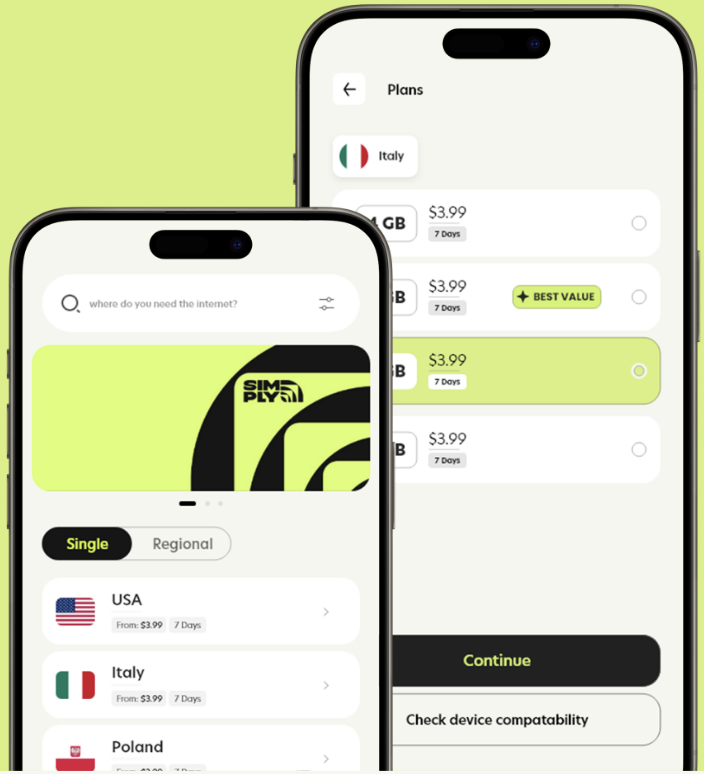

Instantly connect in 190+ countries with Simply eSIM – no SIM card,
no roaming fees, just seamless connectivity.
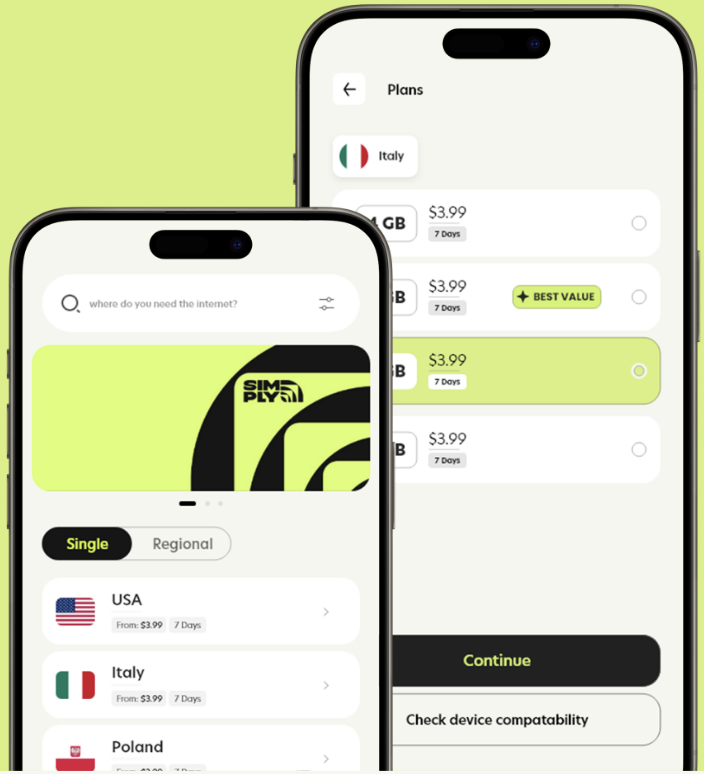

































First steps here explain
Simply eSIM is compatible with any smartphone or device that supports eSIM technology so everyone can enjoy seamless connectivity wherever they go—no brand preferences here!
Click the button below to check if your device is compatible, or view the full list of supported devices here.
To create a business budget, start by estimating your income and listing all fixed and variable expenses. Subtract expenses from income.
To create a business budget, start by estimating your income and listing all fixed and variable expenses. Subtract expenses from income.
The recommended way to install your eSIM is through the QR code we provided via in-app instruction and email.
a. On iOS: Go to Settings > Cellular (or Mobile Data) > Add Cellular Plan (or Add Data Plan), then scan the QR code
b. On Android (Google Pixel): Go to Settings > Network and Internet > SIMs > Add More> Download a SIM instead, and then scan the QR code
c. On Android (Samsung): Go to Settings > Connections > SIM Card Manager > Add Mobile Plan > Scan QR code
For more information refer to this blog post.
Remember to turn “Data Roaming” on to start using your data!
To create a business budget, start by estimating your income and listing all fixed and variable expenses. Subtract expenses from income.
Questions? Reach Us Anytime via Live
Chat, Email, or WhatsApp – We’re Here
to Help!