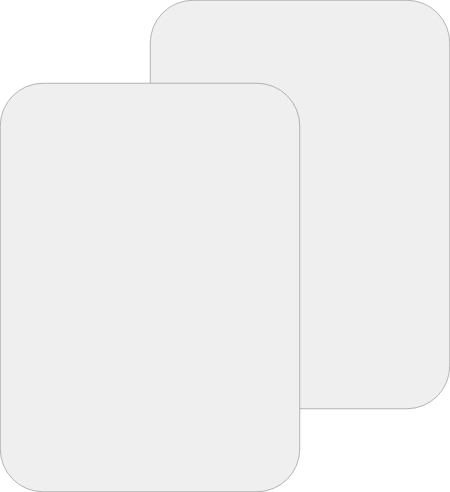About Simply
Seamless Connectivity, Simplified
– Experience the Future of Travel with Simply eSIM
Experience the future of travel with Simply eSIM – instant activation, global coverage, and hassle-free connectivity wherever you go. Stay connected effortlessly, anytime, anywhere.


Together we
are strong
At Simply, we believe staying connected should be effortless. That’s why we’ve created a seamless eSIM solution that allows travelers, remote workers, and global explorers to stay online anytime, anywhere—without the hassle of physical SIM cards, expensive roaming fees, or complicated setups.
Our mission is to revolutionize the way people connect by providing a fast, flexible, and cost-effective alternative to traditional mobile networks. With Simply eSIM, you can activate your plan in seconds, enjoy coverage in over [X] countries, and switch networks instantly—all from your phone. Whether you're a frequent traveler looking for reliable international data, a digital nomad needing consistent connectivity, or someone who simply values convenience, we’ve got you covered. Our user-friendly platform ensures that your experience is smooth from start to finish, allowing you to focus on what truly matters—exploring the world without limits. Join the future of mobile connectivity with Simply eSIM and stay connected, simply.
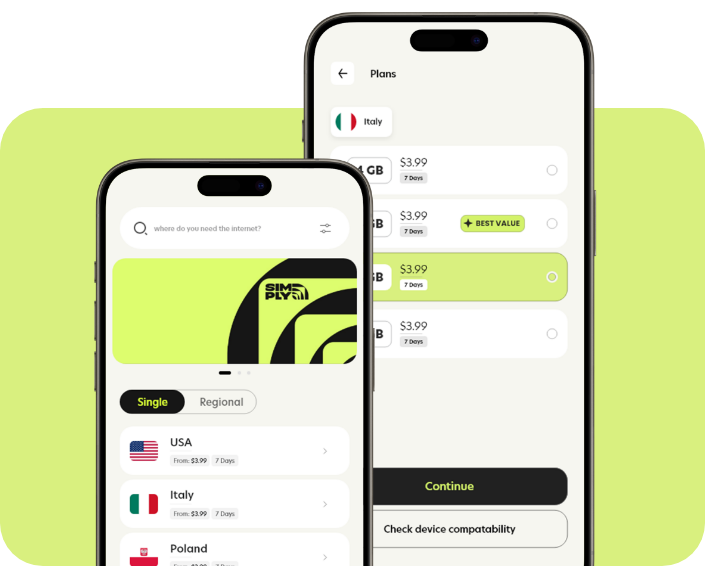
Simply App – Your Gateway to
Instant Connectivity
Manage your eSIMs effortlessly with the Simply App. Activate plans instantly, track data usage, and stay connected worldwide—all in one easy-to-use platform.
Download the Simply App now on App Store and Google Play to enjoy seamless connectivity anytime, anywhere!